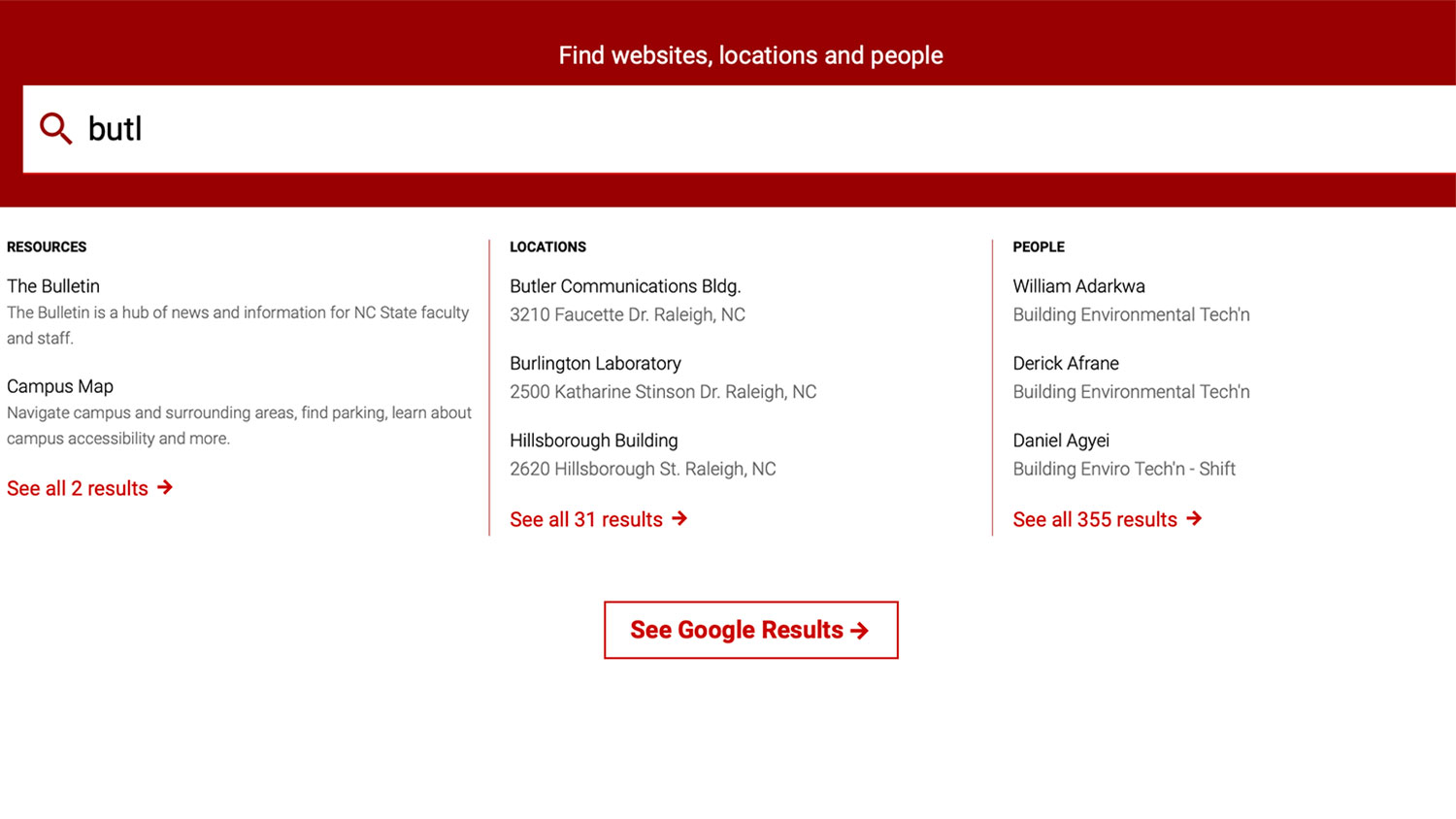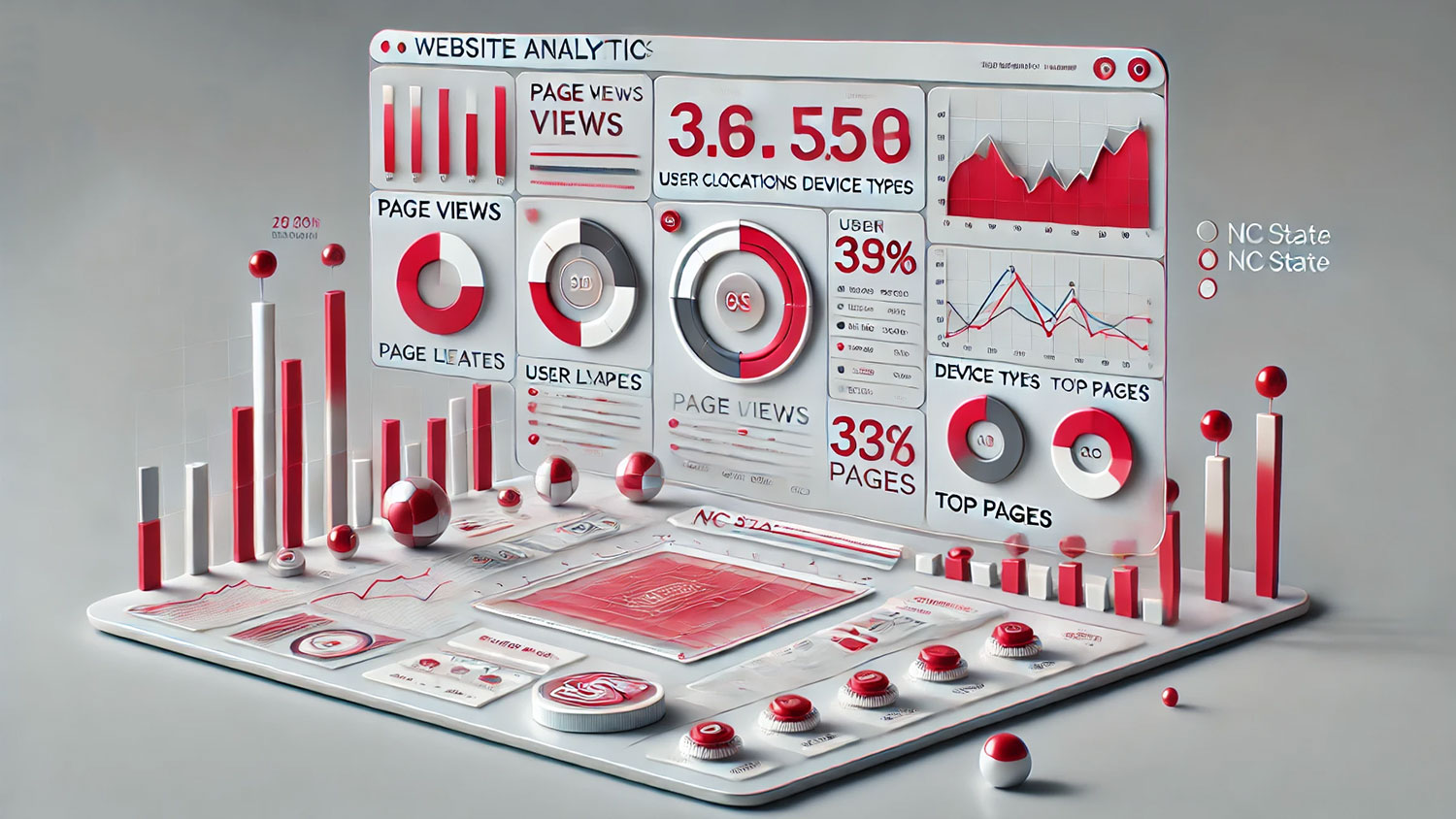Announcing Gravity Forms Integration for Prospective Student Lead Collection with Slate
NC State now offers Gravity Forms integration with Slate, enabling you to create visually seamless forms that capture prospective student information more strategically. This new feature improves form placement and design flexibility, making it easier to nurture student leads and drive enrollment.
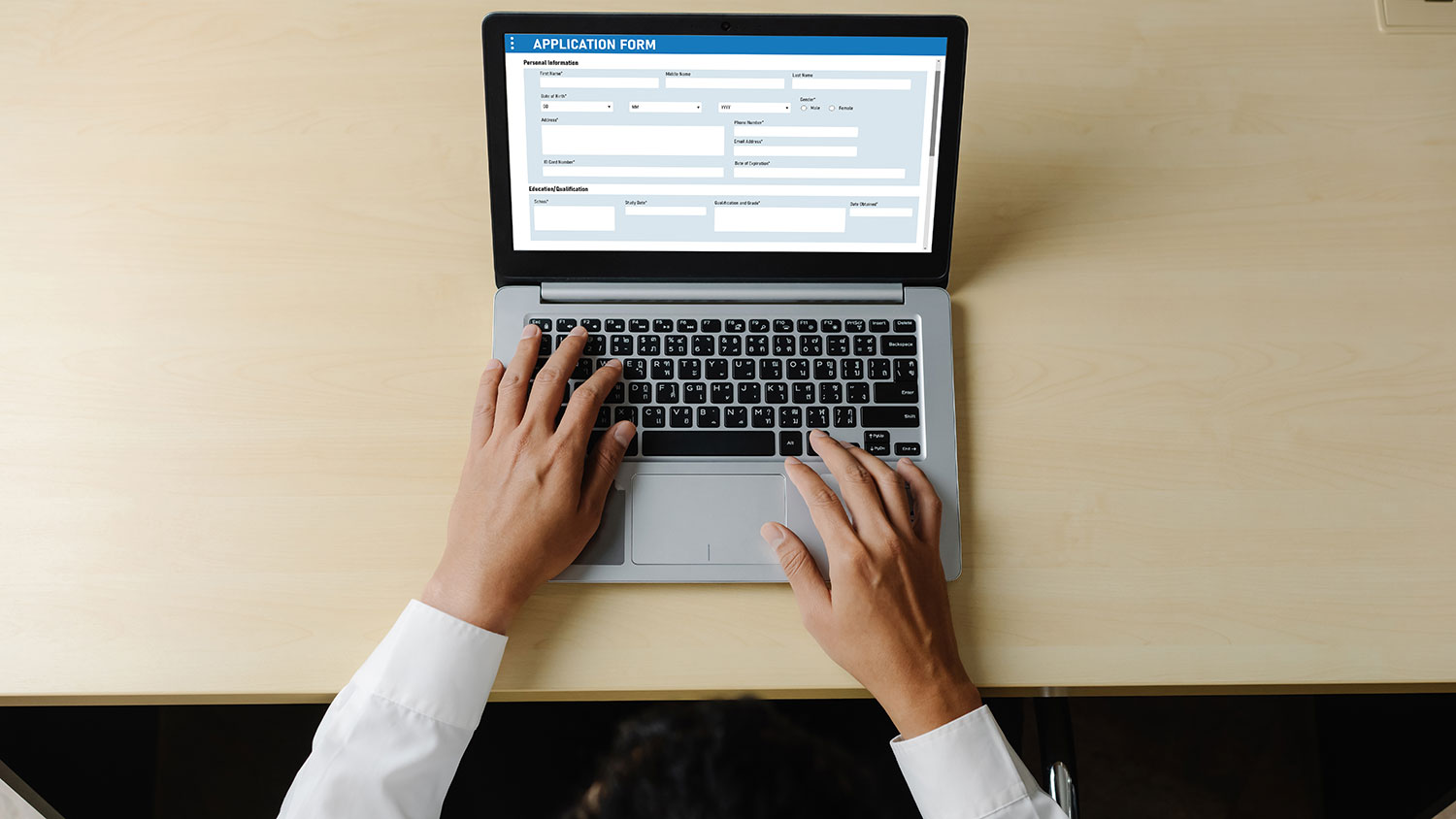
We’re excited to announce a powerful new functionality within the NC State Theme that integrates Gravity Forms with Slate to capture prospective student information more seamlessly than ever before. This new capability gives users the flexibility to create visually integrated forms that are strategically placed on their website, making it easier to collect essential information from prospective students while maintaining a cohesive design.
Why Does This Matter?
Capturing information from prospective students is a critical step in nurturing relationships and guiding them through their enrollment journey. By understanding their interests and preferences early on, universities can engage prospective students with personalized communication that strengthens their connection to the institution and encourages them to apply. Traditionally, Slate embed forms have been a solid solution, but they often lack the flexibility in visual design and placement.
With Gravity Forms, users can design forms that are not only visually aligned with the rest of the site but also strategically embedded throughout pages where prospective students are most likely to engage. This new functionality offers more than just a way to collect data—it’s about creating opportunities for personalized engagement that ultimately boost application and enrollment rates.
Enhanced Design and Flexibility
Unlike traditional script embeds, this new integration allows for customized forms that align with the look and feel of your site, providing a more seamless user experience. Instead of being confined to pre-determined embed blocks, you can now place forms in locations that make the most sense for your audience. Whether it’s on academic program pages, scholarship information sections, or event pages, the possibilities are flexible and designed to improve conversion rates.
How It Works: Gravity Forms Slate Integration
Setting up Gravity Forms to submit prospective student information to Slate involves a few key steps. Here’s a quick breakdown:
One-time Initial Setup:
- Activate the Gravity Forms Webhooks Add-On plugin – If this plugin isn’t installed on your site yet, contact your site administrator or email wordpress@help.ncsu.edu for assistance.
Configuring Individual Forms:
- Create a new form using Gravity Forms, adding fields that capture key student information.
- Configure a Webhook to connect the form to Slate by:
- Naming your webhook.
- Setting the Request URL to “https://web.ncsu.edu/slate/intake.php.”
- Choosing POST as the method and JSON as the format.
- Mapping form fields to corresponding Slate fields, ensuring vital data is accurately submitted to Slate.
While setting up the form, you can also hard-code certain fields like program or college based on the strategic purpose of the form. This is especially useful for forms tailored to specific academic departments or student interests, further customizing the prospective student journey.
Why Custom Forms Are a Game Changer
In the world of marketing and communications, fewer form fields generally mean higher completion rates. With this integration, you can tailor each form to gather only the most essential information, streamlining the user experience. Additionally, you can strategically pre-fill fields based on the context of the page, making it even easier for students to engage without feeling overwhelmed by choices.
Next Steps
Ready to get started? Head to your site’s Gravity Forms settings and start creating your customized forms to capture prospective student leads. If you need assistance with setup or want to test your forms, reach out to wordpress@help.ncsu.edu.
By integrating Gravity Forms with Slate, we’re making it easier than ever to nurture prospective students and guide them toward becoming part of the Wolfpack. This new functionality offers a win-win for both form creators and students—making information capture more strategic, seamless, and visually aligned with your site’s design.
Stay tuned for more updates as we continue to enhance the NC State Theme with features that improve both user experience and enrollment outcomes.
- Categories: