Course Catalog
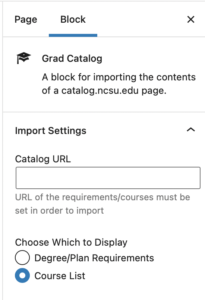
To get started using the block, insert the “Grad Catalog” block. You will then be presented with a settings panel asking for the catalog.ncsu.edu URL to the page with degree/program requirements or course listing. You will also need to indicate if you are trying to add degree/program requirements or a course listing.
Once these settings are provided, you should see a live preview within the back-end of your page. When changes are made on the corresponding catalog.ncsu.edu page, it should appear on your own site.