Header Options
The hero area of your posts can be configured in several different ways.
Hero Area
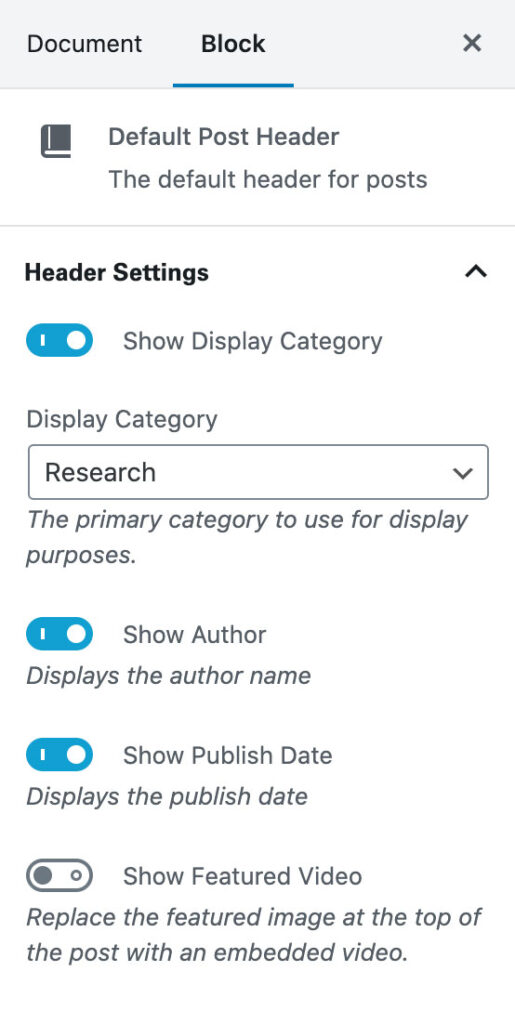
The hero area has similar functionality between the different templates and header types within the NC State Stories platform.
Subtitle and Featured Image
Each post has a title along with optional subtitle and featured image. Using both of these additional fields is encouraged as it will create a more inviting and informative entry point to your story.
The subtitle provides an opportunity to elaborate on your post’s title and provide more context. The featured image is used in multiple locations such as your news frontpage, on category pages and when a post is shared on social media.
YouTube Video
The featured image can also be replaced by a YouTube video. To embed a YouTube video, simply include the video’s URL from your browser’s address bar. You will need to provide a still featured image as it is used as the cover image and elsewhere on your site.
Author, Date and Display Category
The hero area also allows you toggle the display on/off of the post author and publish date. You may want to hide the publish date if you will be linking to a student profile or evergreen story from your main website. Hiding the date doesn’t make the user think that the content is stale and out-of-date.
The hero area can also display a category that your post is categorized within. This helps to provide more context when a user lands on your post from an email or social media posting.
Default Post Template
The default post template has one header option that works well with most news posts.
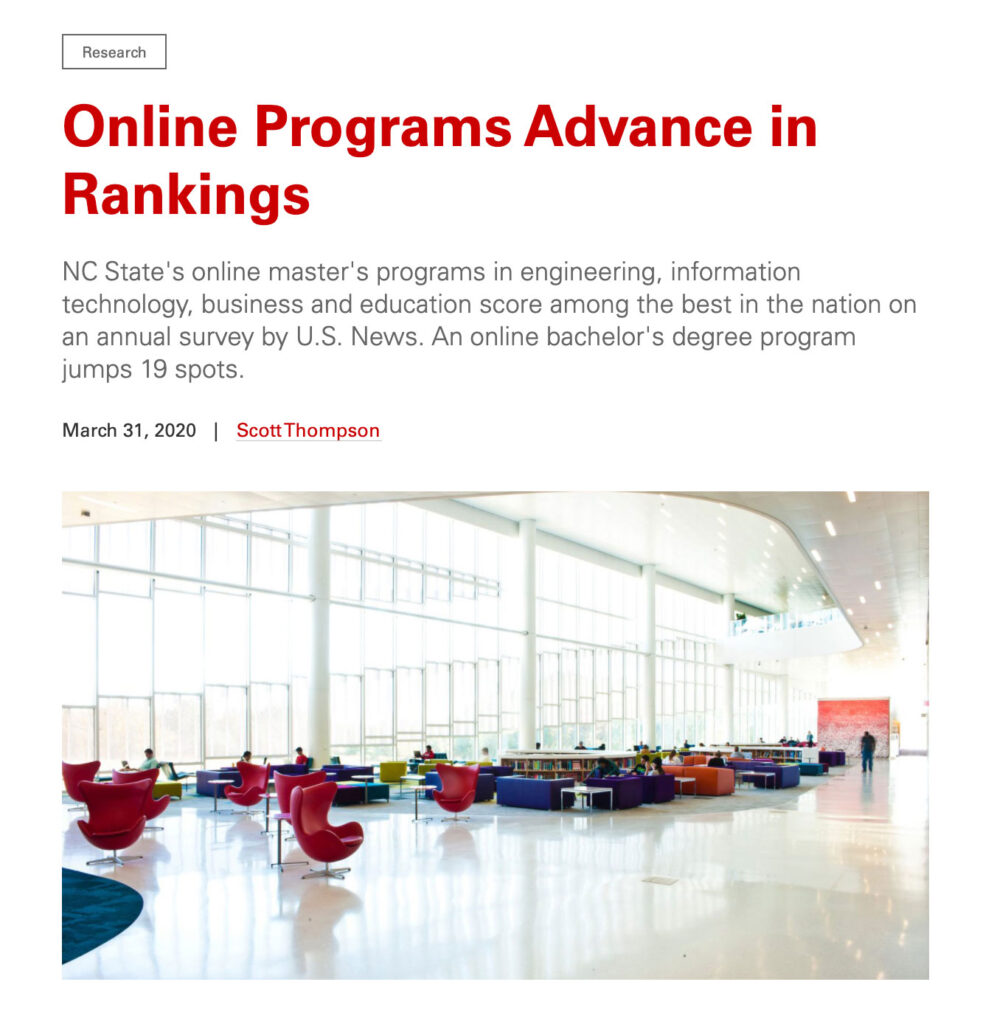
Immersive Template
The Immersive post template is available as part of the Enhanced News Add-on. It provides three additional header options.
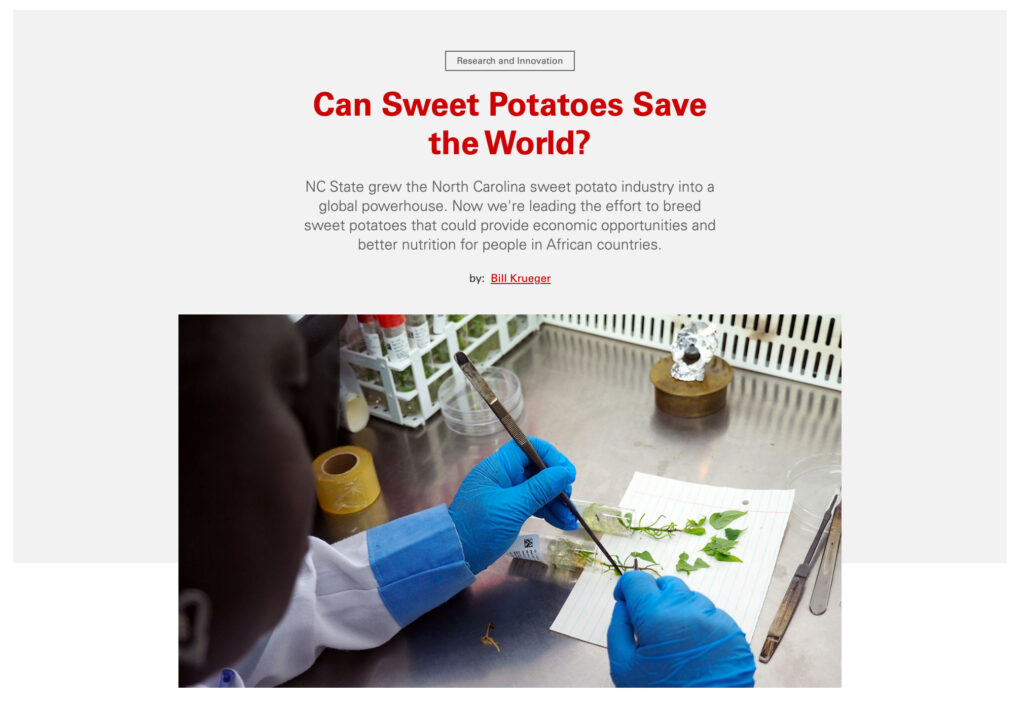

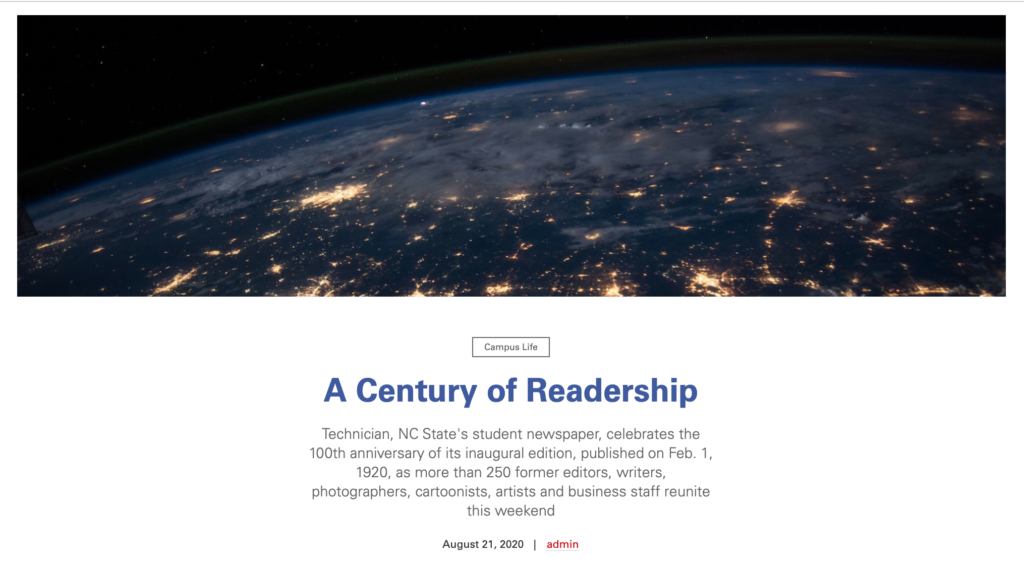
Need help?
Have questions? Feel free to reach out with any questions or concerns at go.ncsu.edu/ucomm-dev-request.