Instagram Feed
This block is only featured in the Premium Tier of the NC State Web Platform.
The Instagram Feed block is a good option for displaying visual content from an Instagram feed, as well as driving users to view and engage with Instagram channel content.
This block depends on installation and configuration of the Instagram Feed Pro plugin from Smash Balloon.
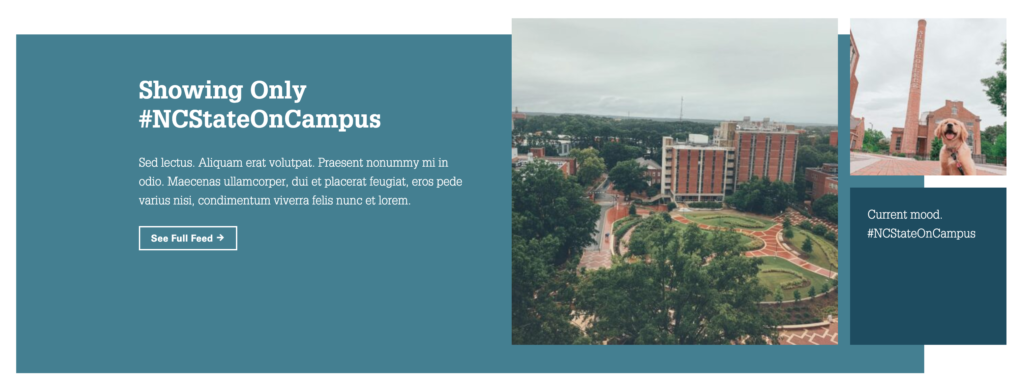
Feed Settings
Source
Users may select from one of a variety of feed sources, including:
- Primary Feed: The feed configured within the Instagram Feed plugin’s settings
- User Account: One specific user account (must be registered within the plugin’s settings page)
- Hashtag: A specific hashtag, resulting in all Instagram posts globally that match that hashtag (May use multiple hashtags separated by commas. Must have a connected business account)
- Tagged: Displays photos that these accounts have been tagged in. (May use multiple accounts separated by commas. Must have a connected business account)
- Mixed: A combination of the above
Filters
Depending on the source selected, the filter field allows the user to enter specifics about their source. For example, if the source is ‘User Account’, the name of that user account is entered here.
Sort By
Allows for chronological sorting from newest to oldest, or a random feed
Media
Allows filtering of photos only, videos only, or all content
Include Words
Allows for additional filtering based on the words included in the Instagram post. This is particularly useful for displaying hashtags contained within a single user’s feed.
Layout Settings
Allows for mirroring of the displayed layout. This may be useful when sequentially displaying multiple blocks with similar layouts to create more visual variation.
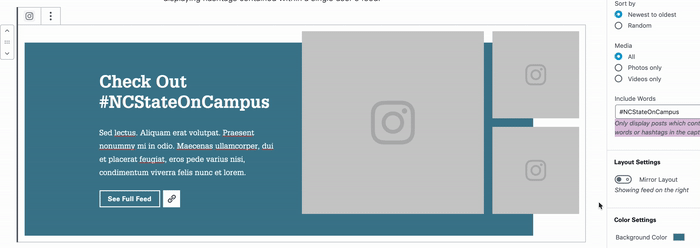
Color Settings
Allows for selection of background color from the NC State Theme palette.
Recommended Usage
The Instagram Feed block may be used for a variety of purposes, ranging from simply adding visual interest to a page to enticing users to interact more fully with a unit’s social channels. The type of feed may be customized to display more general content or to showcase a specific event or idea such as Red Letter Day or Graduation.
With its small footprint, the Instagram Feed block may also be useful to drive users to secondary pages featuring more detailed displays. For example, a homepage may use the Instagram Feed block to preview and link to a full page dedicated to Graduation. To display larger amounts of photo content, larger scale feeds of Instagram content may be shown using supported Smash Balloon shortcode functionality.
Need help?
Have questions? Feel free to reach out with any questions or concerns at go.ncsu.edu/ucomm-dev-request.