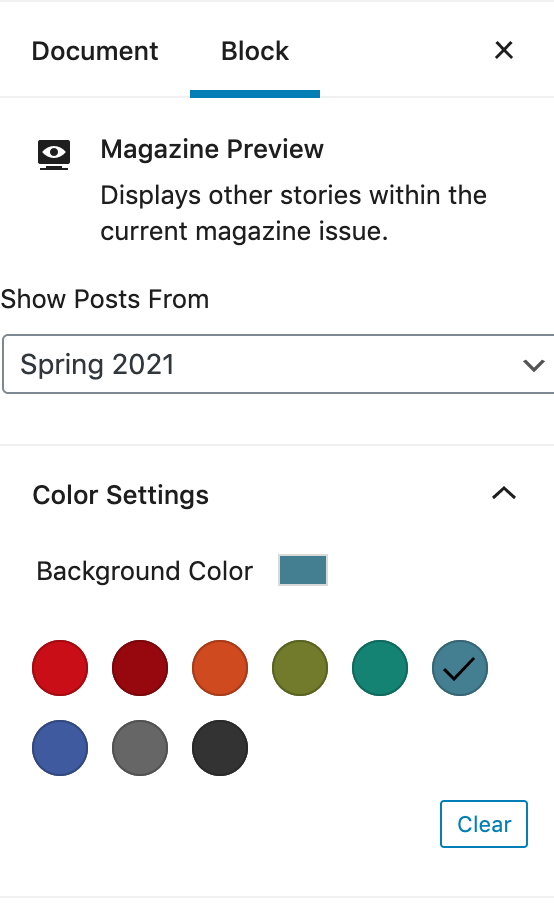Magazine Preview Block
The Magazine Preview block is specially created for showcasing other content within a selected Magazine issue.
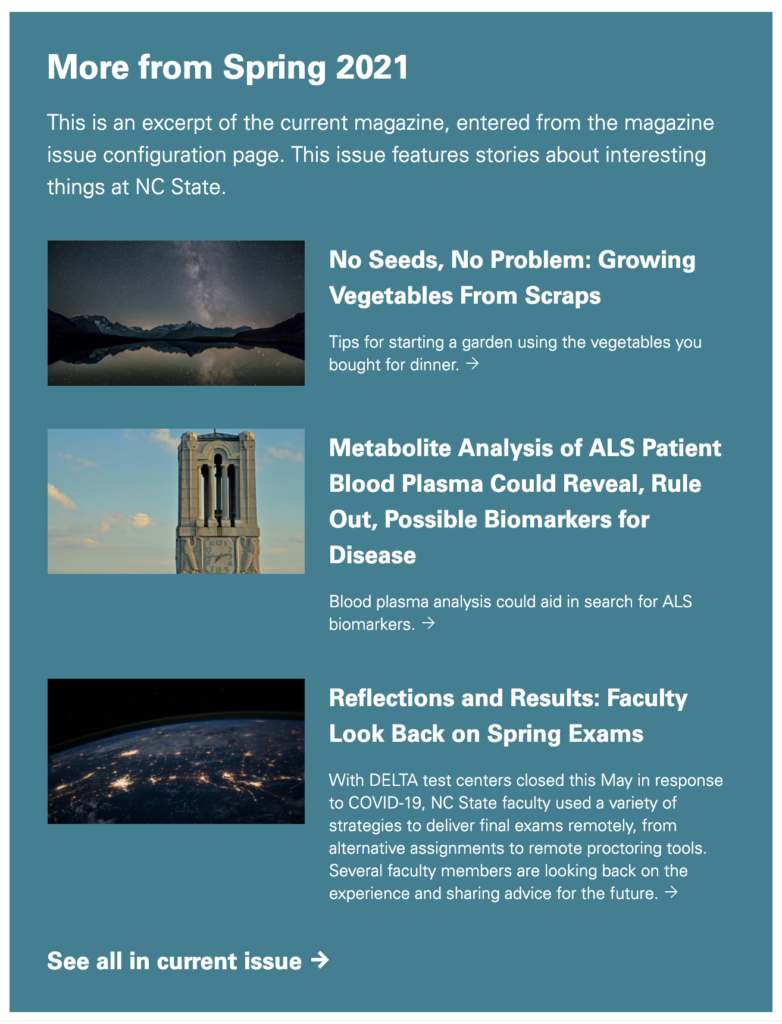
Upon selecting a magazine issue to show posts from, this block will automatically populate with other stories from the same issue.
The order of the stories is determined by the story ordering set within the issue configuration page relative to the current post’s location within that ordering. The stories represented will be the next three stories listed after the current story. If the current story does not have three additional stories after it, the stories will loop back to the beginning of the ordering.
To maintain consistency, all fields of this block are automatically populated from content within each Magazine issue configuration page, including the Issue title, issue excerpt, and CTA to the current issue’s cover page. Issue selection and background color may be selected from Block Settings within the editor sidebar.
Block Availability
This block is available on all posts, though the post must be included in a magazine issue in order to populate story previews correctly. See the Adding Stories to Magazine Issues topic for more information on the various methods of doing this.
Note: When adding a story to an issue via the in-post checkbox method, you may need to save and refresh the editor to clear block errors.
Need help?
Have questions? Feel free to reach out with any questions or concerns at go.ncsu.edu/ucomm-dev-request.