Spotlight
This block is only featured in the Premium Tier of the NC State Web Platform.
Use Cases
The Spotlight block provides content creators another visually interesting way to breakup long bodies of text while pointing their users to additional relevant content. The Spotlight also affords site maintainers the opportunity to showcase unique photography while promoting another page or story.
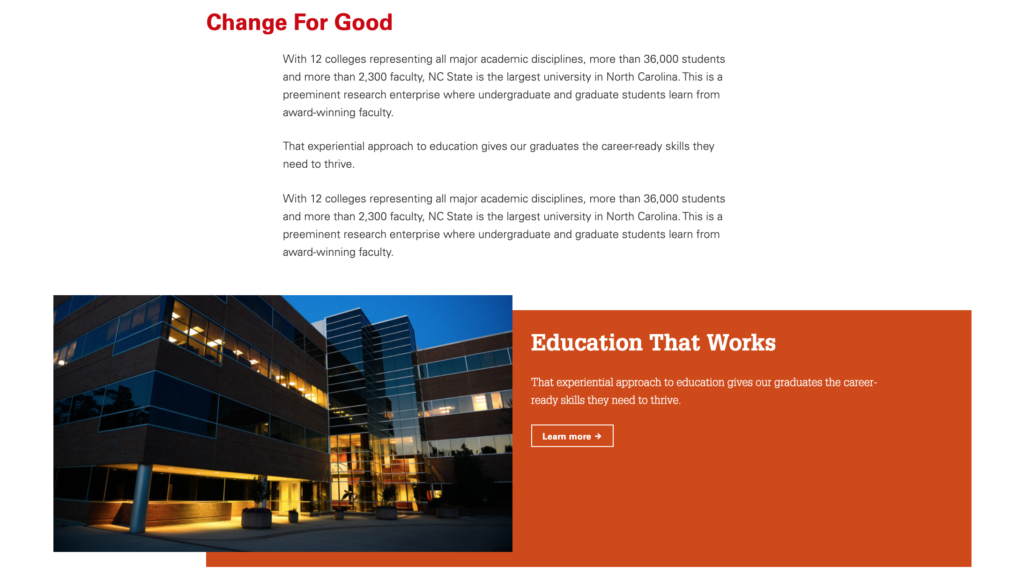
Features
In Gutenberg, adding a Spotlight block to a page is as easy as clicking the “Add a block” button and choosing “Spotlight” from the block list. Alternatively, the block can be found by using the “Search for a block” function. For more info on blocks and adding them to a WordPress site, see our documentation on blocks.
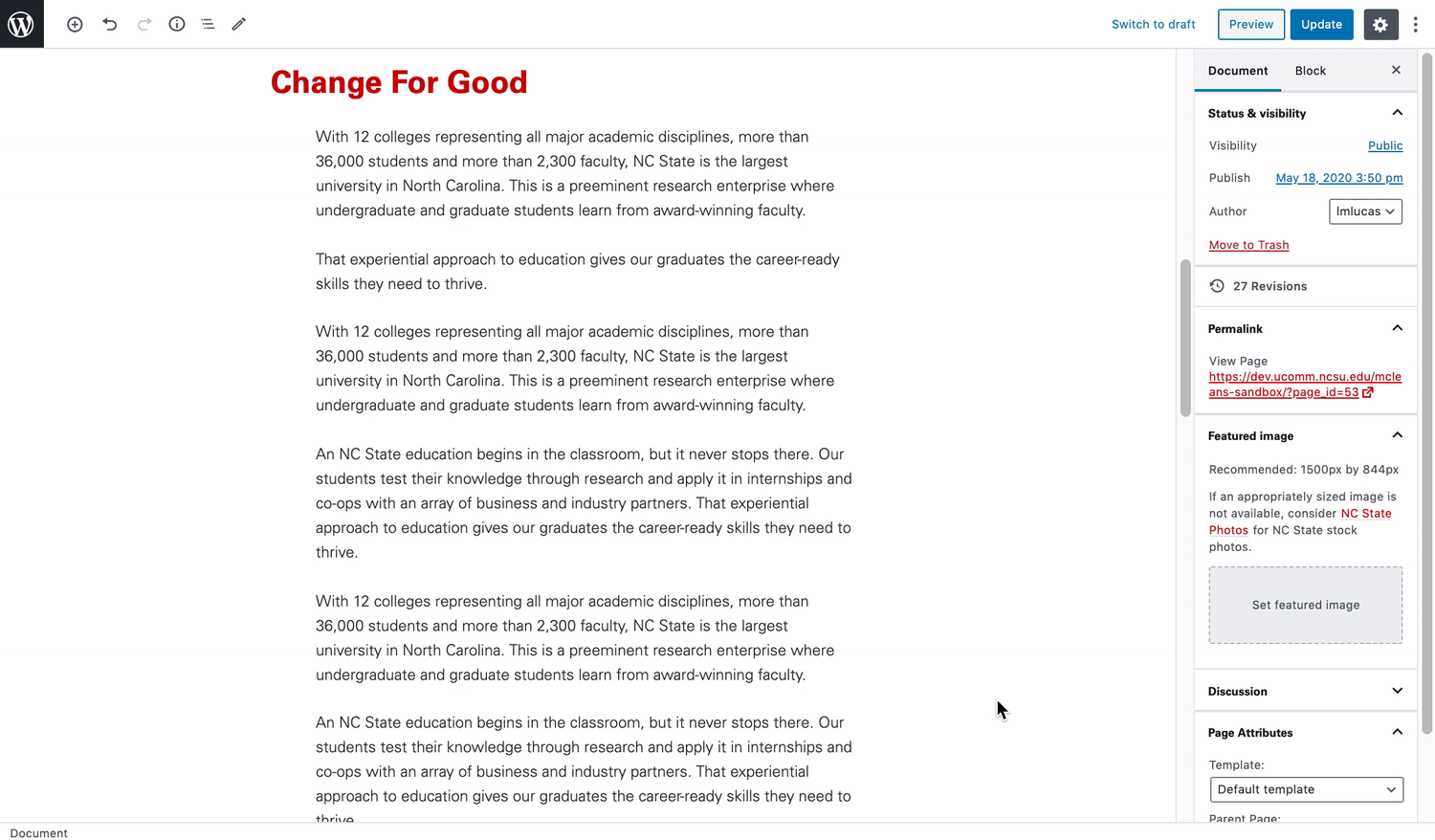
Once added, the Spotlight block allows for a custom heading, teaser text, linkable call to action, and a unique image.
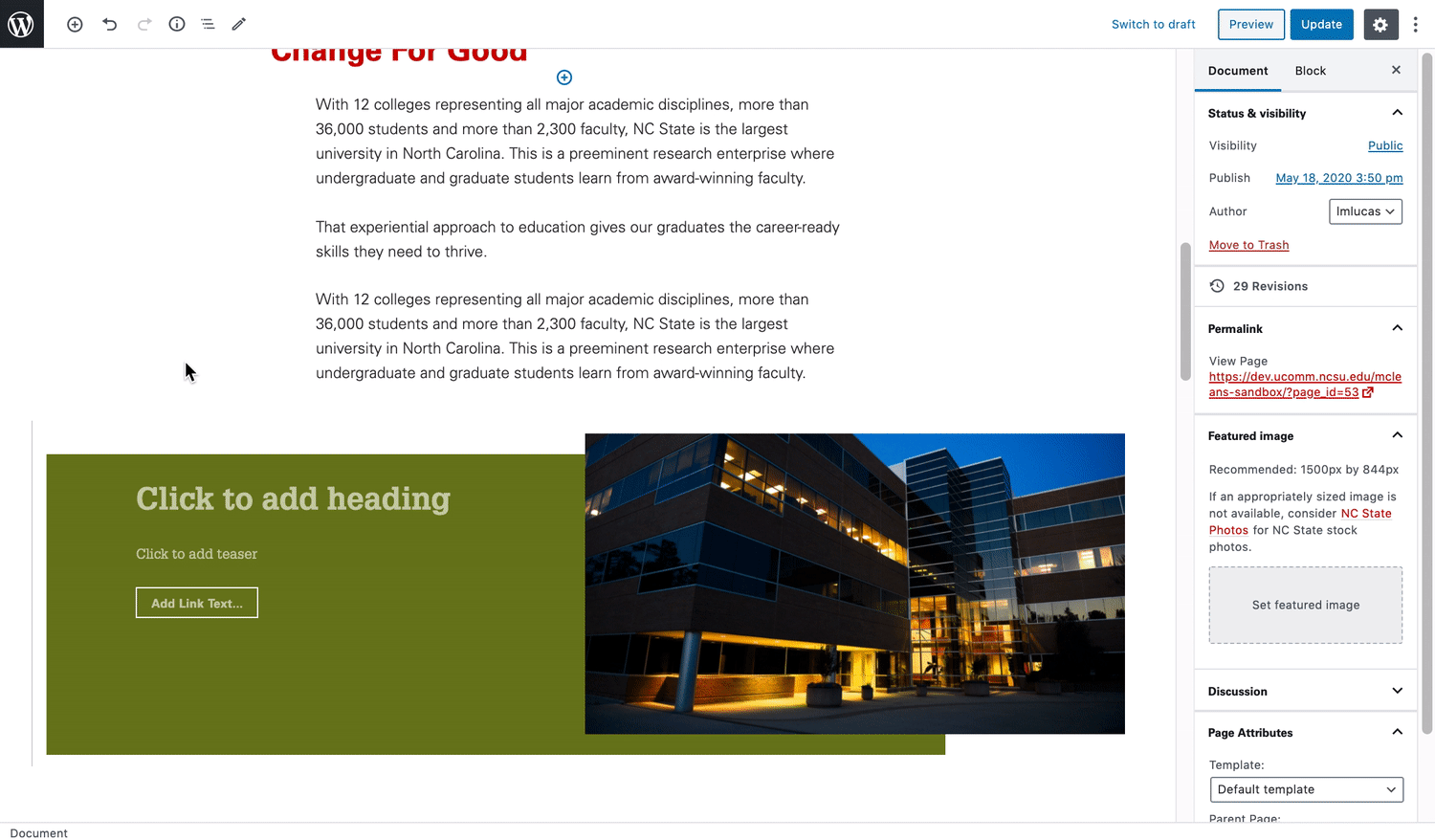
Additional customization is available through the block settings found on the right-hand side menu. Creators can opt to change the background color, and to mirror the layout of the image and text.
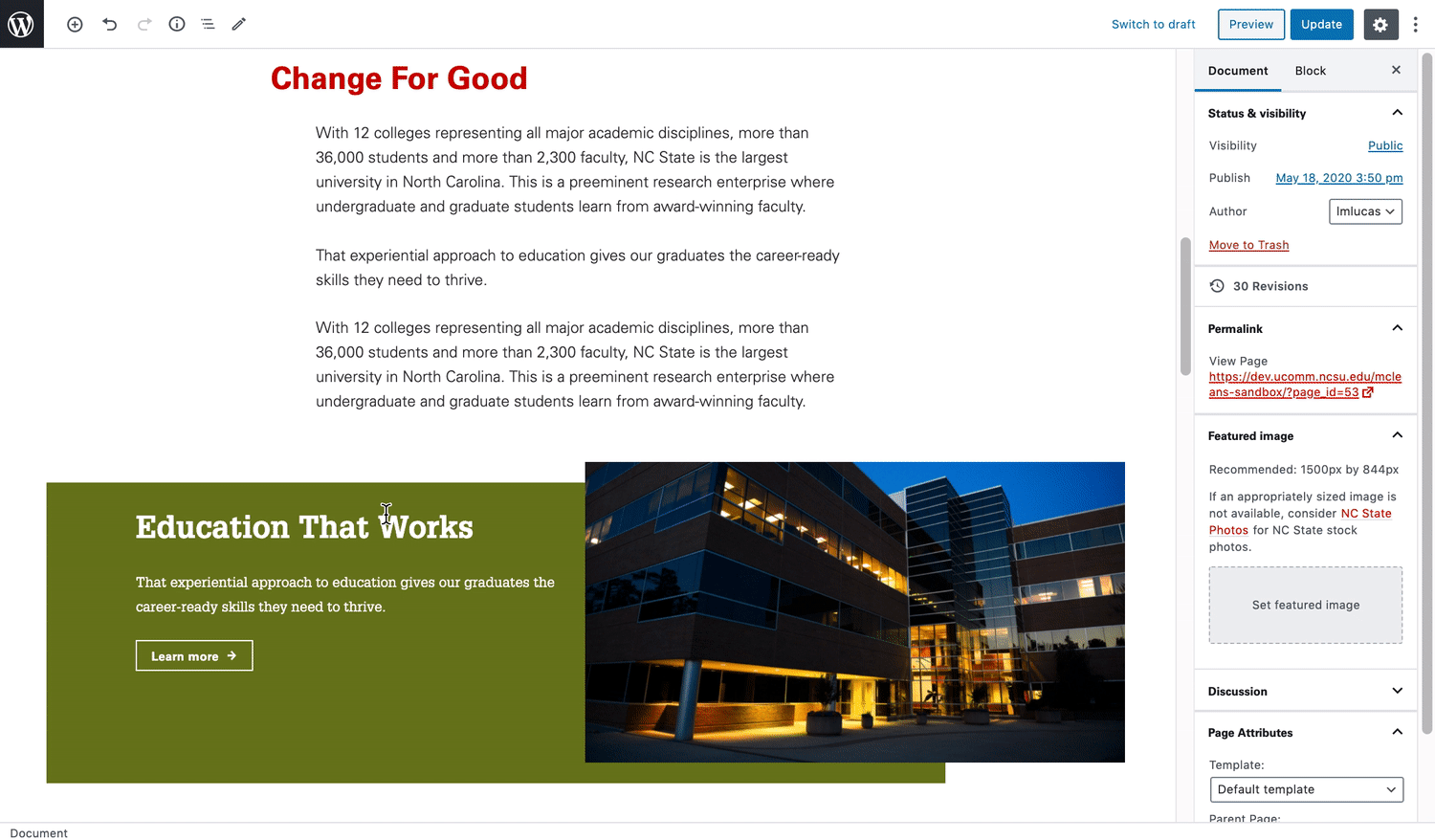
Need help?
Have questions? Feel free to reach out with any questions or concerns at go.ncsu.edu/ucomm-dev-request.