Creating Optimized Forms
Creating optimized forms is essential for driving successful lead generation on your landing pages. Using the right kind of form and placing it strategically can significantly impact your conversion rates. This guide provides tips and best practices for creating effective forms using the Landing Page Builder.
Form Options
You have several options for embedding forms on your landing pages:
Floated Gravity Forms
The Floated Gravity Form allows you to embed a colorful, eye-catching version of any Gravity Form on your landing page, “floated” to the side of your page content. This block is useful for pages built with the Landing Page Builder where maximizing conversion rates is a priority. By keeping forms highly visible alongside your page copy, you can encourage higher form engagement and conversion rates. Learn more about Floated Gravity Forms here.
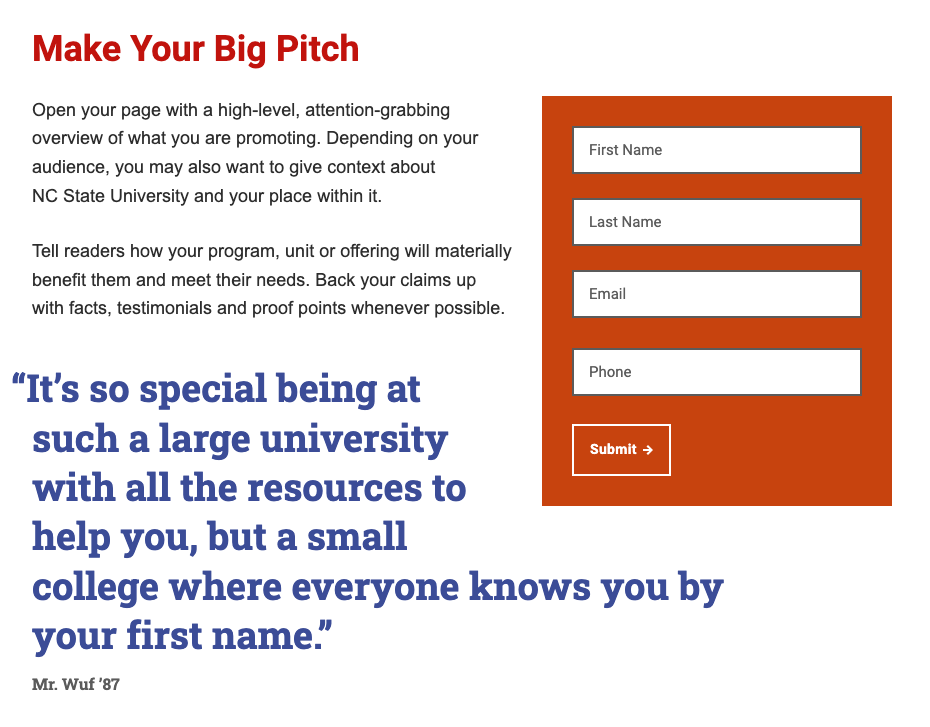
Sticky Forms
Visible to users on mobile devices only, the Sticky Form allows you to add an expandable form to your landing page that stays on the screen as your users scroll. This functionality is ideal for maintaining user engagement by providing easy access to forms without interrupting the content browsing experience. It can be useful for collecting lead generation information, newsletter sign-ups. Maintaining consistent visible of the call-to-action (CTA) aids in maximizing conversion rates. Learn more about Sticky Forms here.
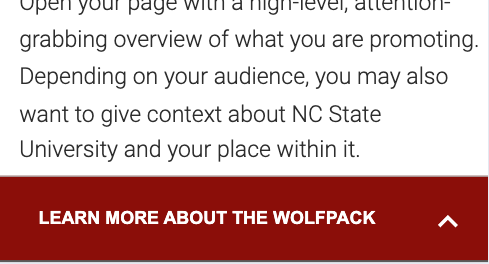
Embedded Slate Forms
The Slate Form Embed block makes it easier to embed Slate form code within pages. In some cases directly copying and pasting the embed code can be unsuccessful because of code sanitization functionality within WordPress, but this block allows you to embed a Slate form without that concern. Learn more about the Slate Form Embed block here.
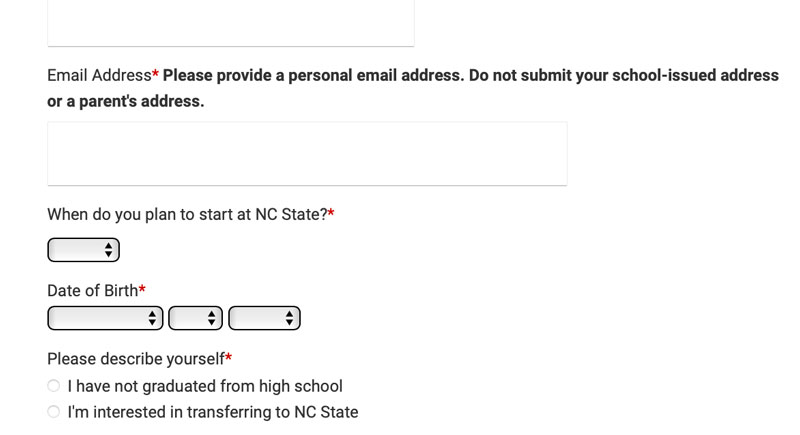 Slate Form Embed" style="object-position:17% 58%" >
Slate Form Embed" style="object-position:17% 58%" >
Giving Forms
The Giving Form block utilizes the Advancement Online Giving Link Builder to embed a gift intake form directly into a WordPress site. This block can be an effective way to facilitate gift giving in association with a specific campaign. Learn more about Giving Forms here.
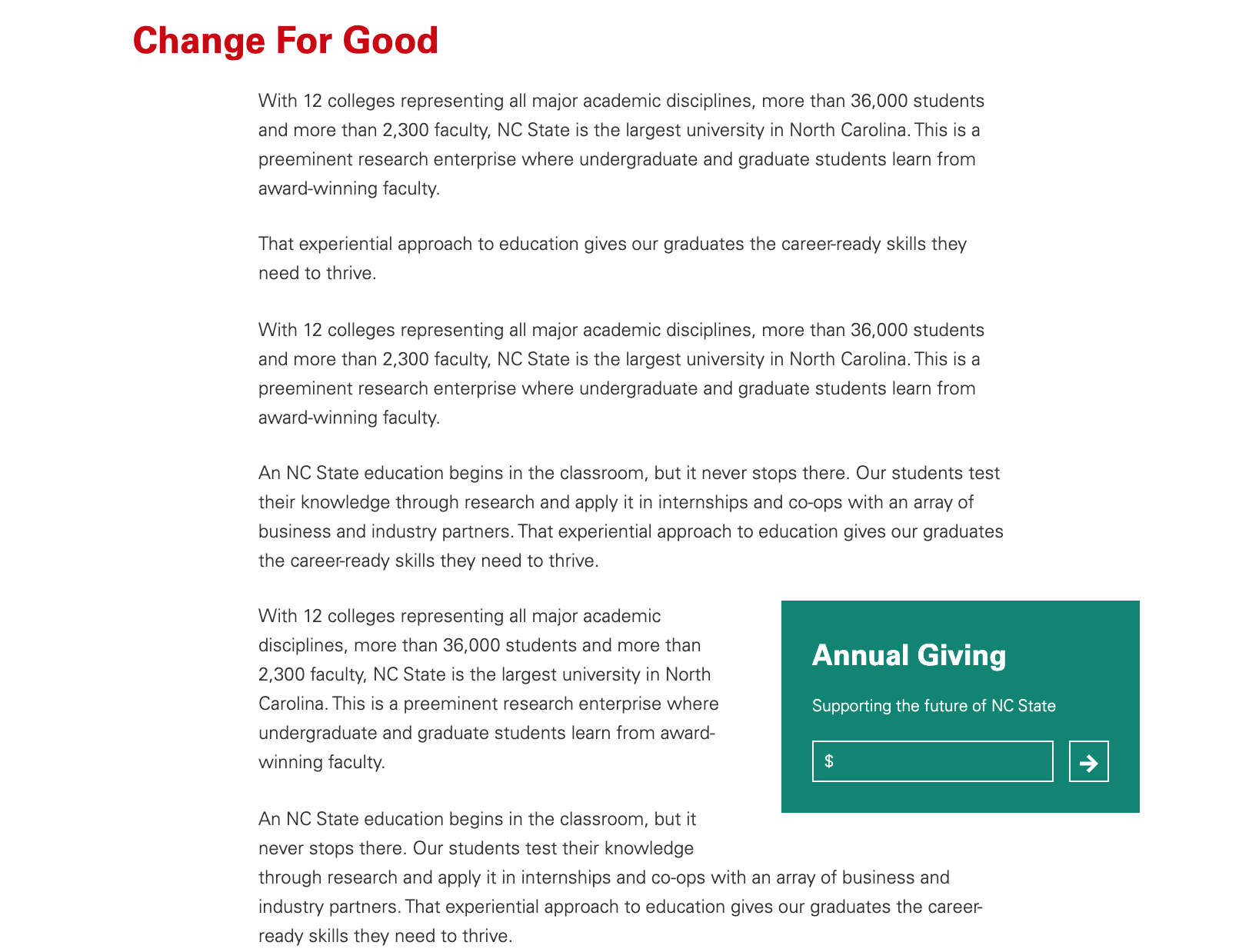
Best Practices for Form Optimization
Here are six tips for creating forms that not only capture essential information but also encourage users to complete and submit them.
- Keep forms simple. Ask only for the essential information you need. The longer a form is, the lower the conversion rate it will have. For lead generation campaigns, it’s best to ask only for a user’s name and their email address. If you need more information from them, you can follow up with an additional form on the “thank you” page users will be redirected to or an email drip campaign that can ask the user to provide additional information about themselves.
- Place forms strategically. Position your forms near the top of your landing page where they are immediately visible. Most users won’t scroll to the bottom, so placing key forms and CTAs early increases the chances of conversion. Make use of Sticky Forms and consider repeating the form further down the page to catch users who scroll.
- Use clear CTAs. Ensure your call-to-action buttons are easy to understand and stand out visually. The language should be direct and compelling, such as “Request More Info” or “Donate Today,” to prompt users to take the desired action.
- Test, analyze and optimize. We recommend regularly using A/B testing to experiment with different form layouts and copy to see what drives the most conversions. Analyze your form performance and make data-driven adjustments to improve effectiveness.
- Optimize for mobile. The majority of traffic to pages built in the Landing Page Builder is usually from mobile users, so it’s important to make sure your forms are easy to use on mobile devices. Long form lengths negatively impacts the experience for mobile users.
- Offer an incentive, and follow through. For lead generation campaigns, consider offering an incentive—such as a whitepaper download or an email with additional information about a program—to encourage users to complete the form. Make sure to follow through promptly by delivering the promised resource as soon as possible.