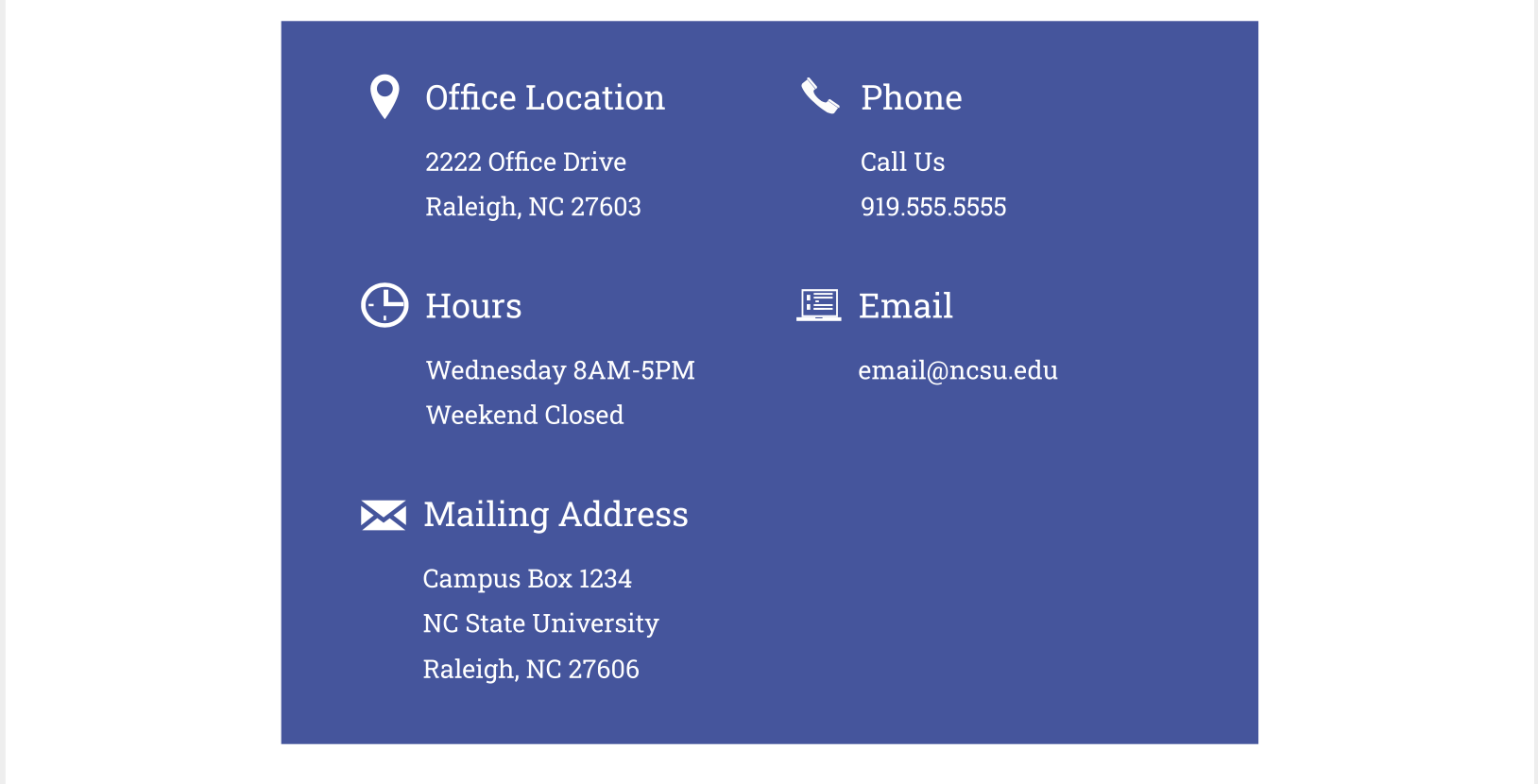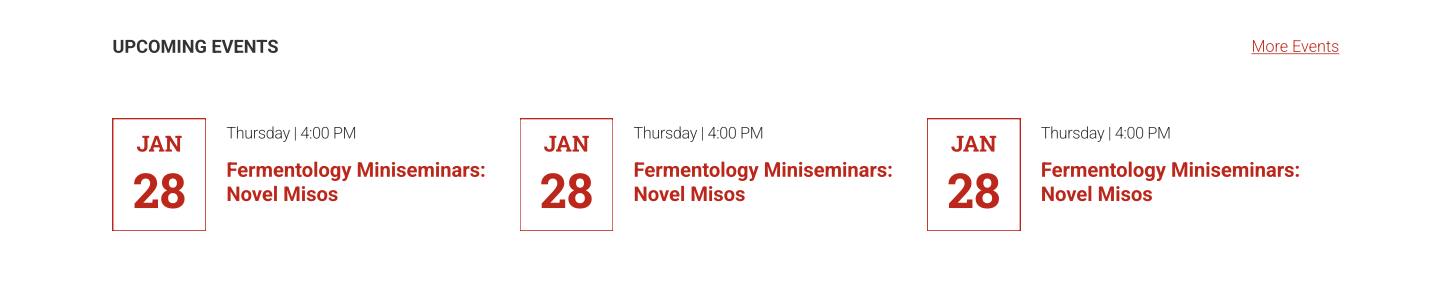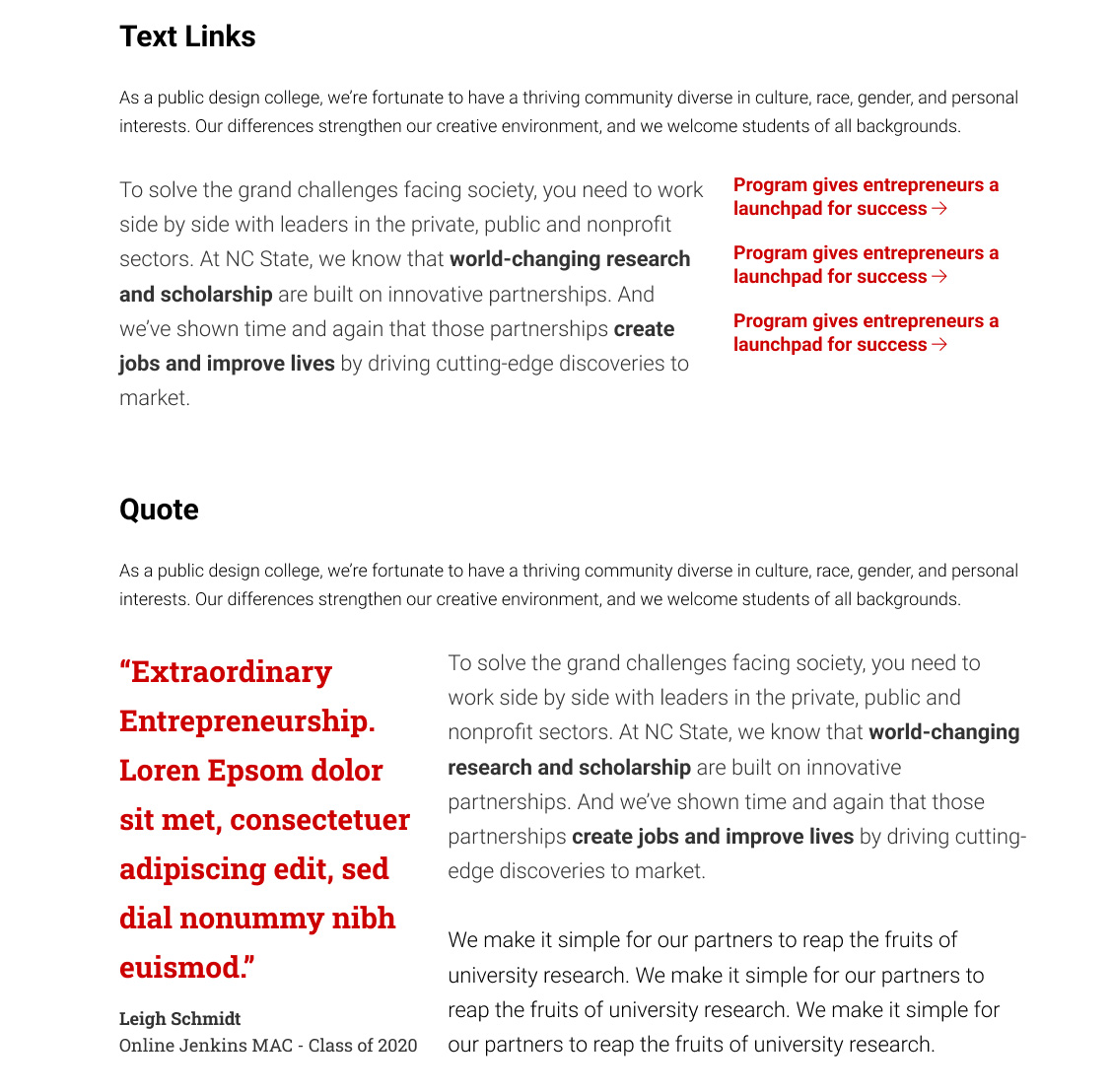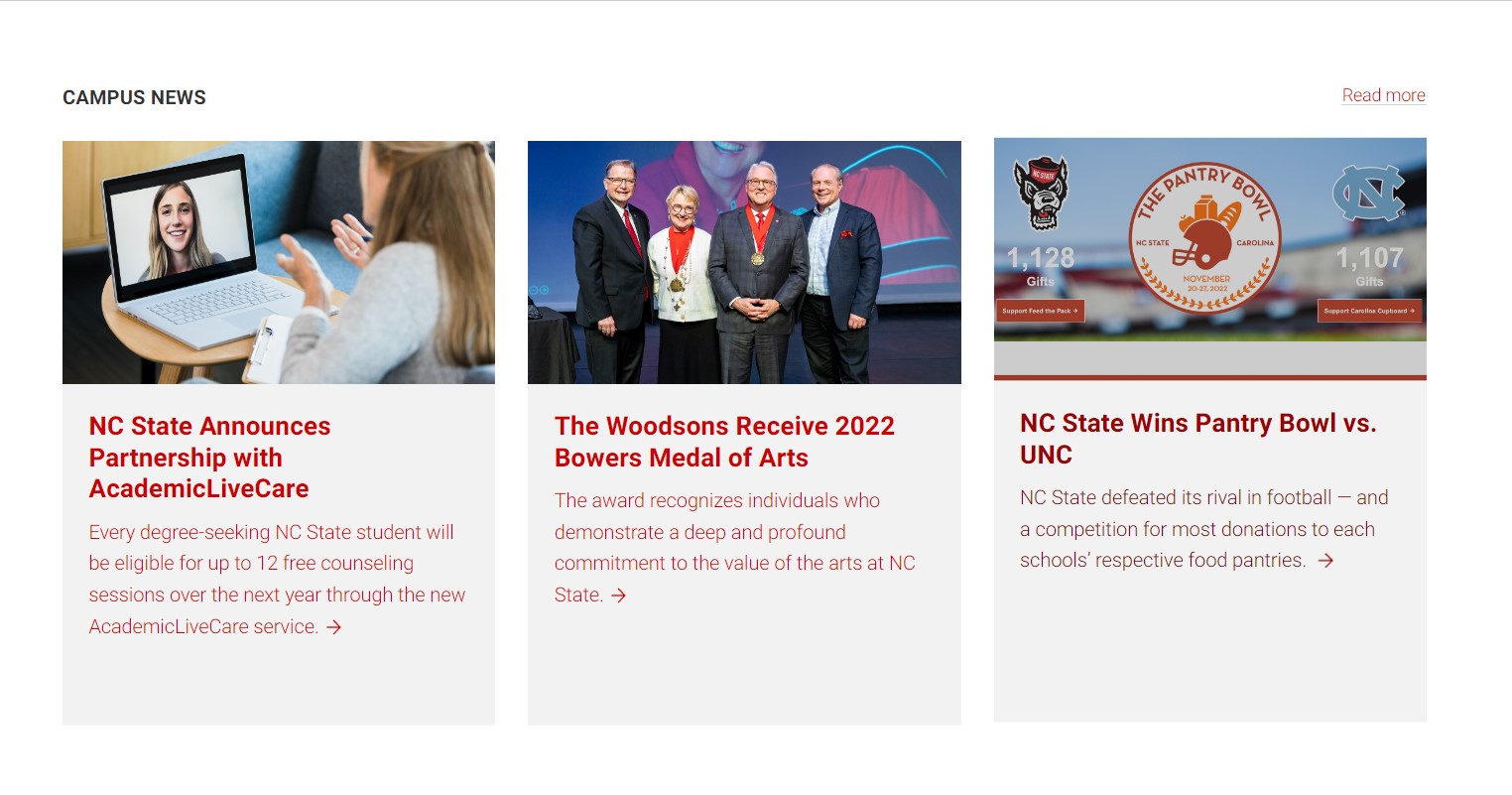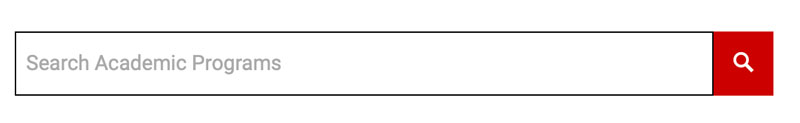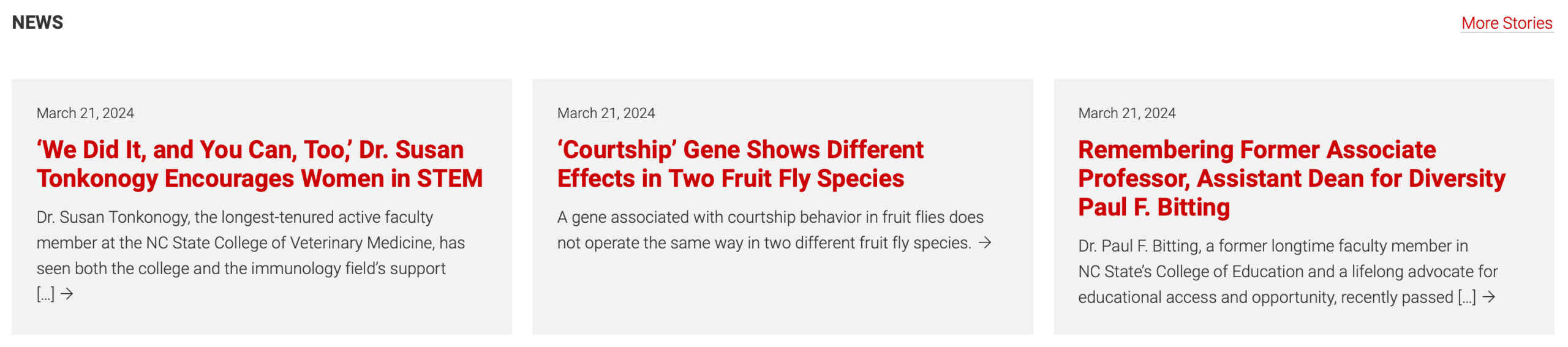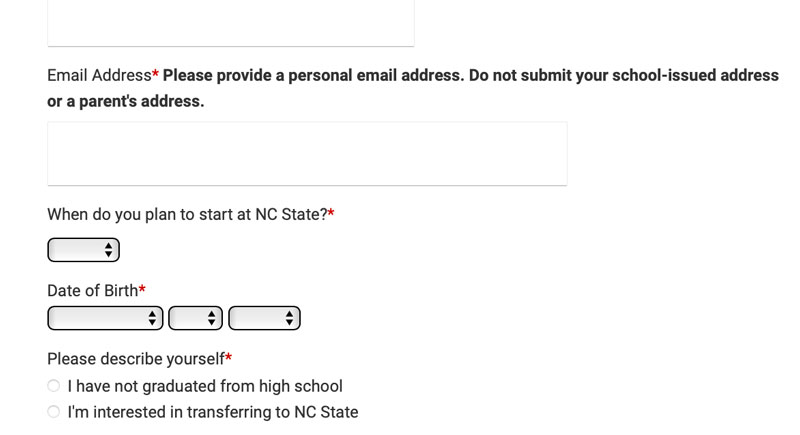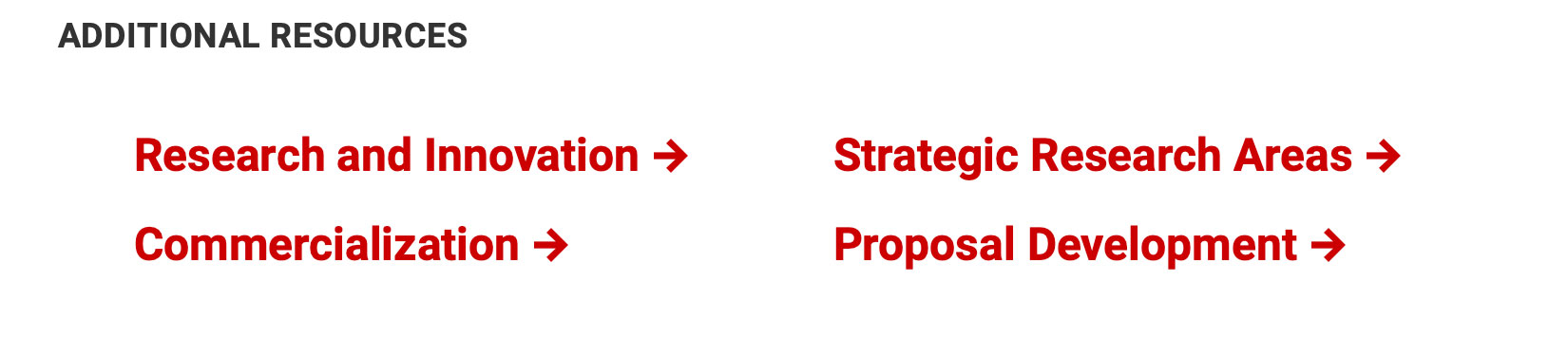Blocks
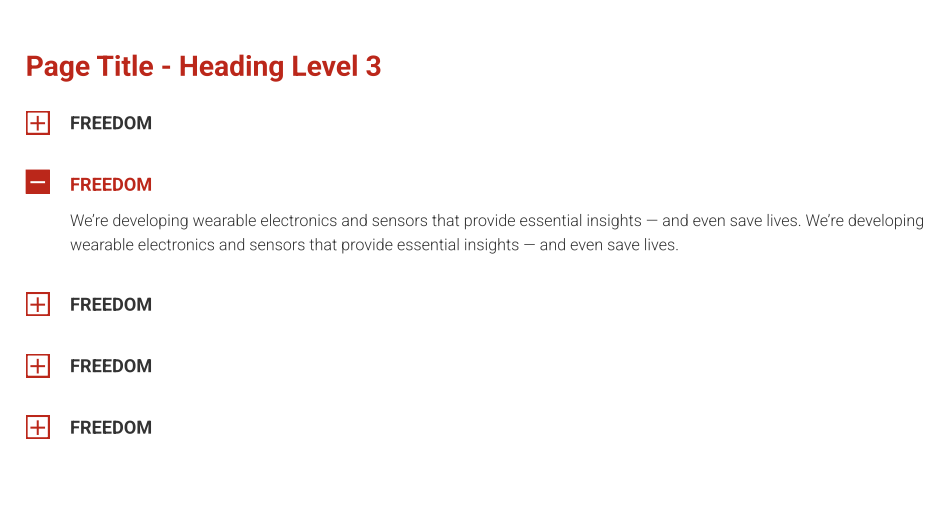
Categories:
Page (Free), Page (Premium), Page (Pro), Post (Free), Post (Premium), Post (Pro), Text
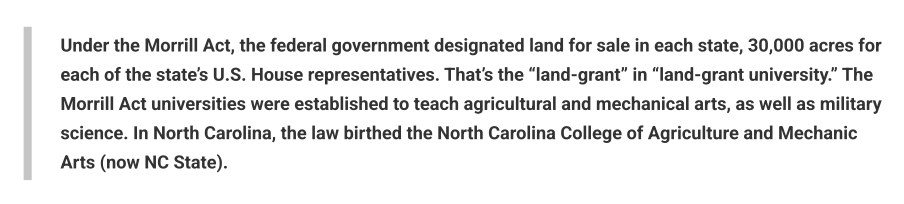
Categories:
Page (Free), Page (Premium), Page (Pro), Post (Free), Post (Premium), Post (Pro), Text

Categories:
Calls to Action, Landing Page Builder, Page (Free), Page (Premium), Page (Pro), Post (Free), Post (Premium), Post (Pro)
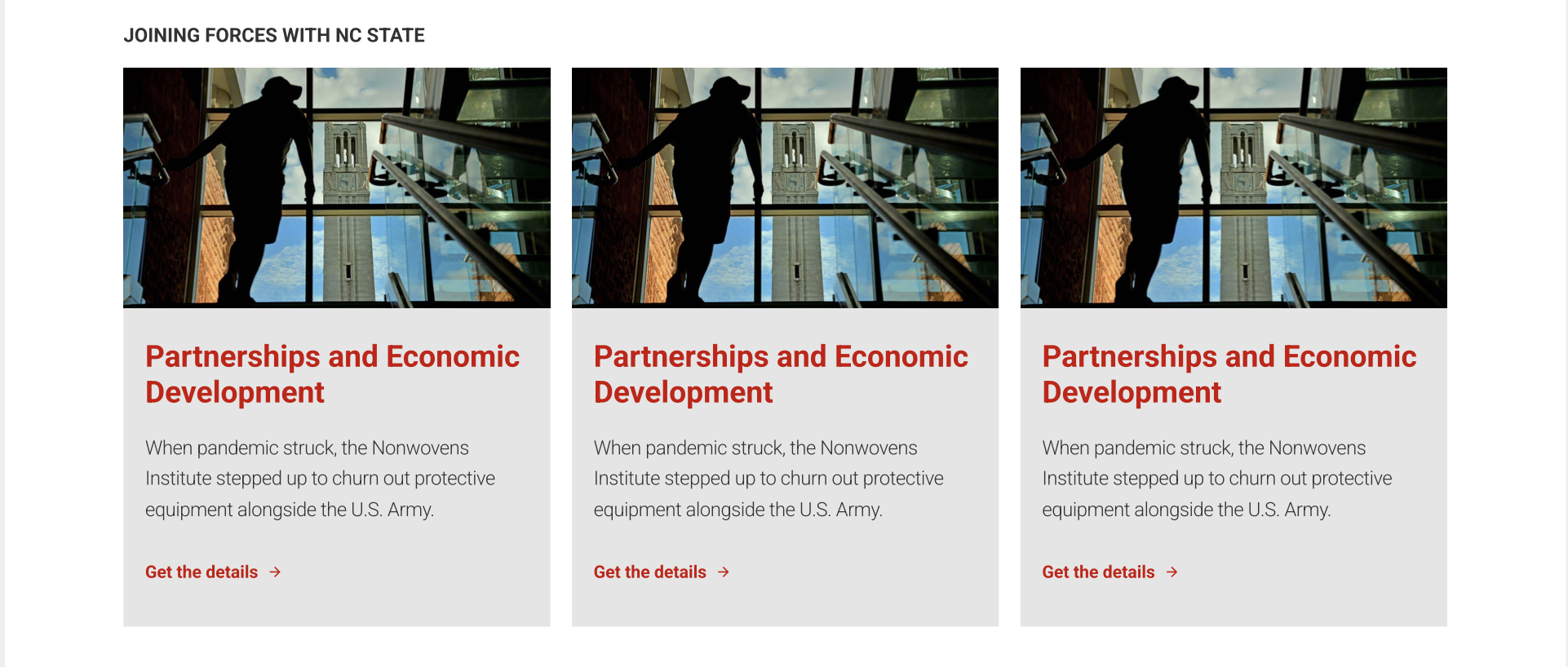
Categories:
Calls to Action, Landing Page Builder, Page (Free), Page (Premium), Page (Pro)
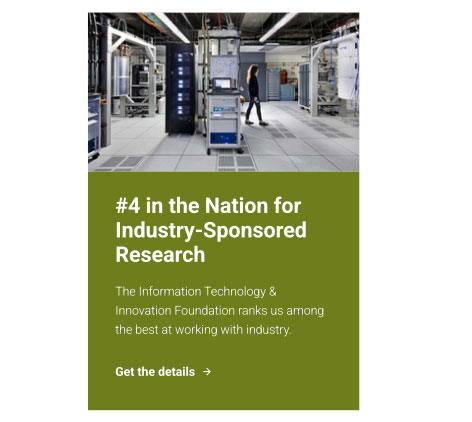
Categories:
Calls to Action, Landing Page Builder, Page (Free), Page (Premium), Page (Pro)

Categories:
Landing Page Builder, Page (Free), Page (Premium), Page (Pro), Post (Free), Post (Premium), Post (Pro), Text
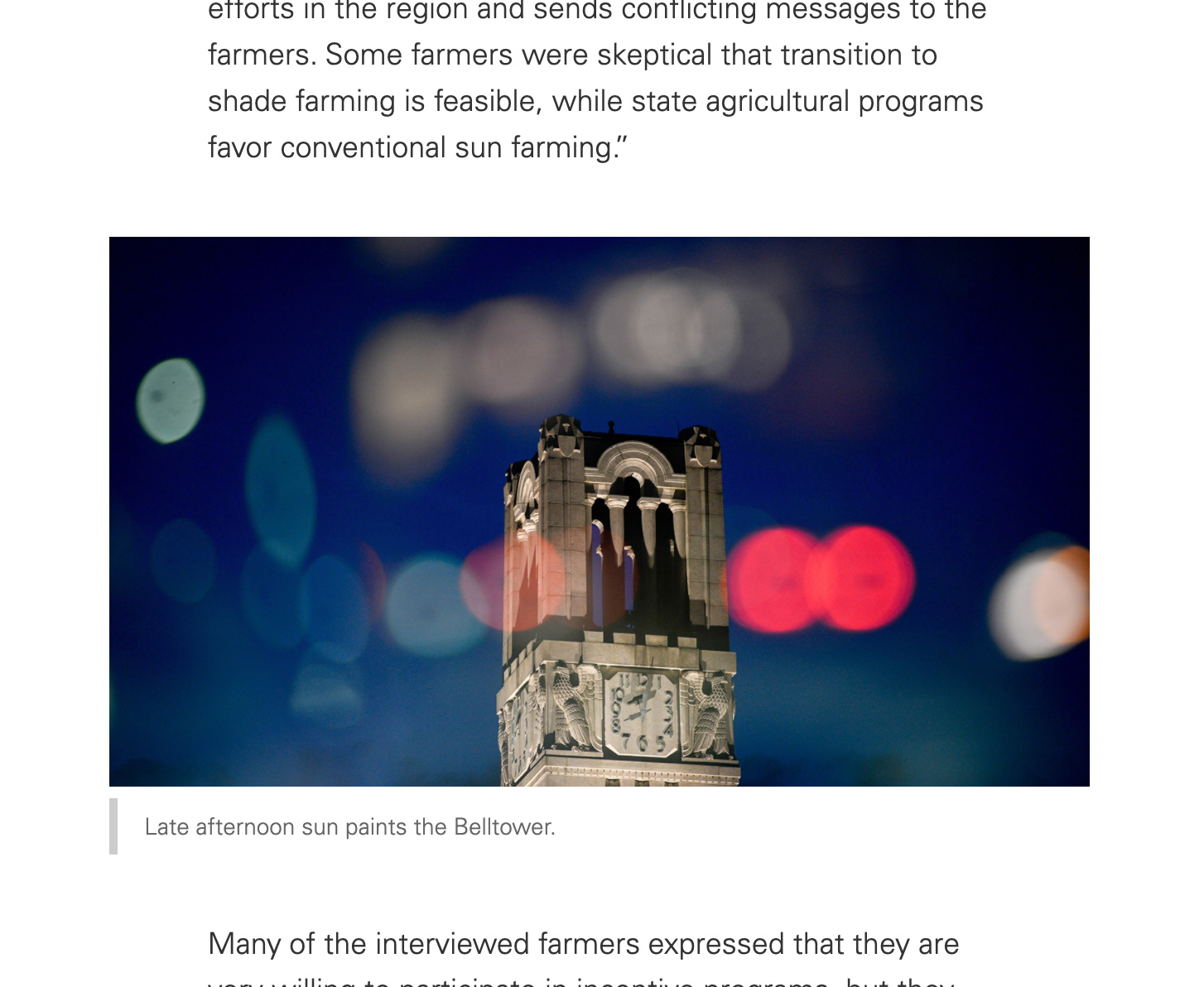
Categories:
Landing Page Builder, Page (Free), Page (Premium), Page (Pro), Post (Free), Post (Premium), Post (Pro), Visuals
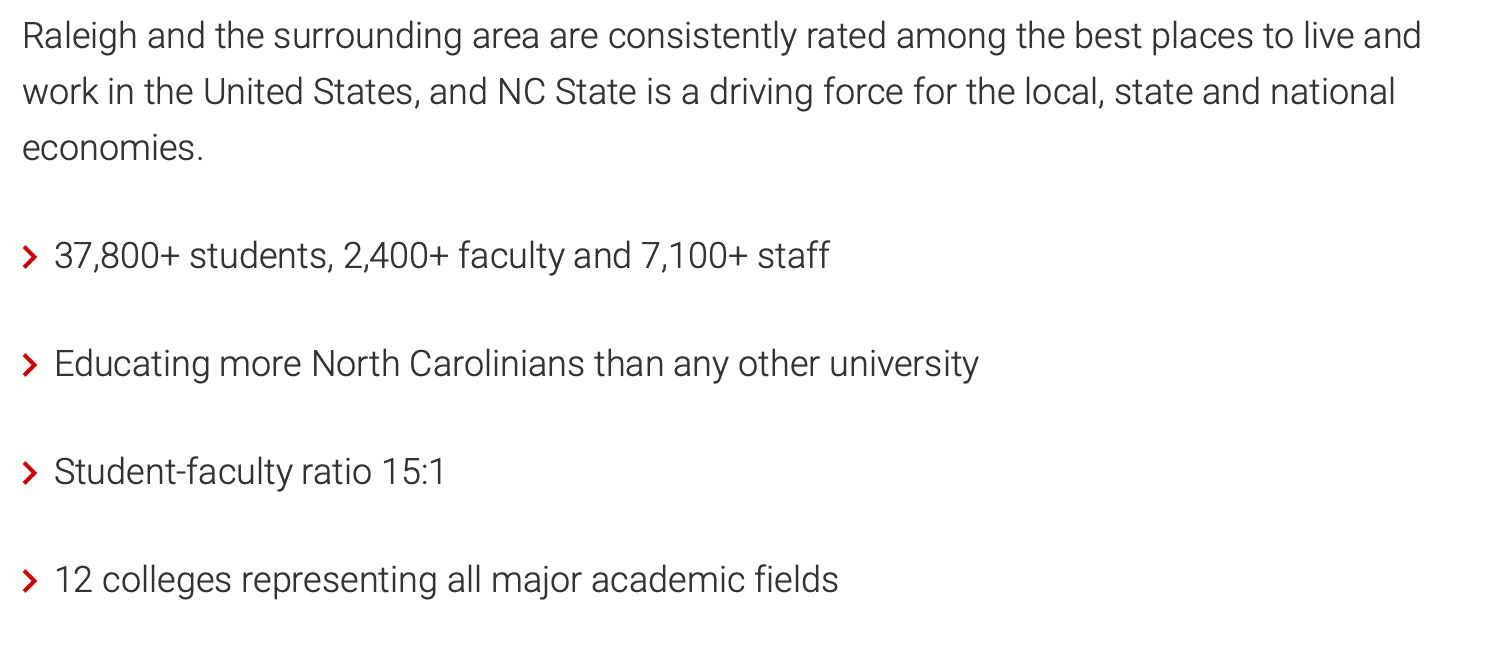
Categories:
Landing Page Builder, Page (Free), Page (Premium), Page (Pro), Post (Free), Post (Premium), Post (Pro), Text
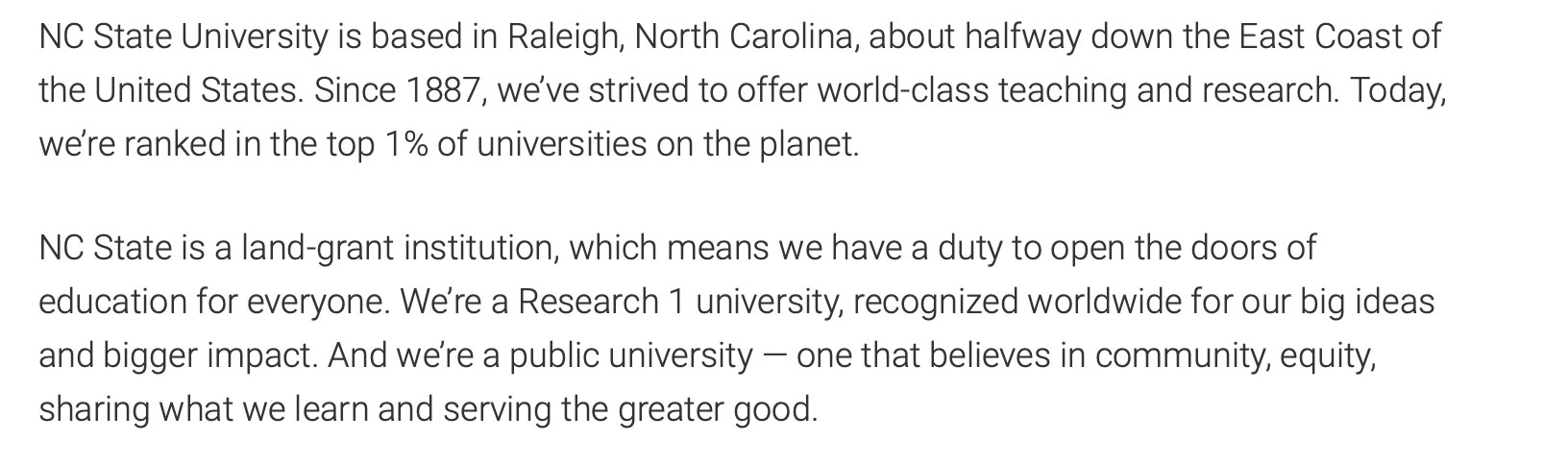
Categories:
Landing Page Builder, Page (Free), Page (Premium), Page (Pro), Post (Free), Post (Premium), Post (Pro), Text

Categories:
Landing Page Builder, Page (Free), Page (Premium), Page (Pro), Post (Free), Post (Premium), Post (Pro), Text