Enhanced Add-on Release 1.5
Introducing two new blocks for the Immersive post template along with improved focal point picker support.

With the release of version 1.5 of the Enhanced News Add-on platform users will experience several quality of life improvements and also have the opportunity to try two new blocks — the Audio block and Timeline block. Built-in styling for the WP Quiz plugin and Juicer will also make it easier to include additional content types.
This release also provides compatibility with the most recent update to WordPress. These updates are part of our team’s ongoing effort to provide users with the tools that they need to effectively create and manage their web content in WordPress.
Release Highlights
In addition to many of the minor changes introduced in 1.5, the Audio block and Timeline block are two exciting new features for content maintainers to try on their sites. Read more about these blocks below.
Timeline Block
This unique block grants content maintainers the ability to build out custom timelines on their posts. Add as many dates as needed to outline a specific period of time and then provide a date and description for each timeline entry. This block also allows for various stylings at the start and end of the timeline to communicate the beginning or conclusion of a specific window of time.

Audio Block
This block allows content maintainers to embed audio content directly into posts when using the Immersive template. This block is ideal for sharing a speech, a piece of music, or a conversation captured on a podcast. Not only does it allow for the upload of audio, this block also includes a custom header, title, teaser, and thumbnail along with the option to change the background color.
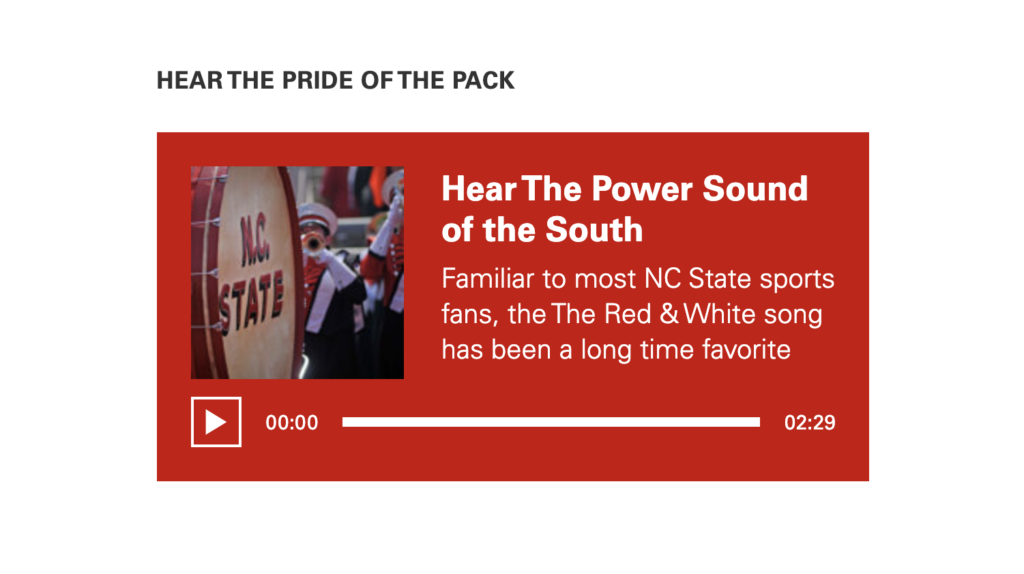
Note: in an effort to keep posts using the Audio block accessible, users will be prompted to provide a transcript to accompany the audio associated with the block. This is not mandatory in the case of audio that does not contain spoken words, but users must opt out by clicking the “Transcript not required” button (see example below).
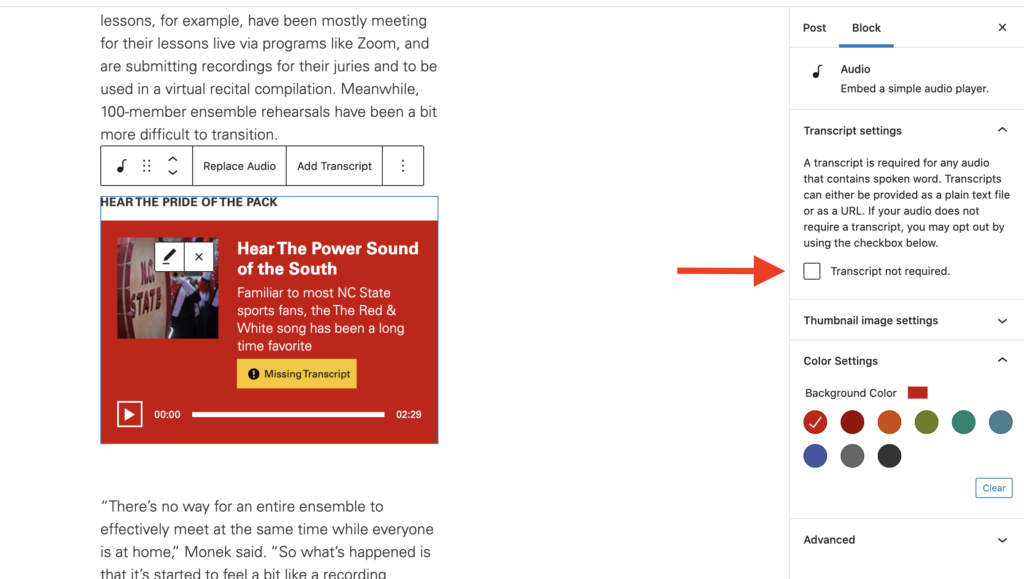
Additional Enhancements
These are smaller updates that should improve user’s experiences as they use the platform. Some of them will be obvious, while others may go unnoticed behind the scenes.
- Adds support for focal point picker on Side-by-side immersive post header.
- Updates Side-by-side magazine cover to respect focal point.
- Updates editor styling for Side-by-side Header to better match front-end.
- Updates blade templates to support unescaped rendering of most pre-sanitized content.
Bug Fixes
If these items are news to you — great!
- Fixes excess spacing between magazine table of contents image and headline.
- Fixes block alignment for Pullquote block in editor on immersive posts.
Want to Learn More?
Interested in using our Enhanced Add-on platform? Contact UCOMM for more information on getting started with using our newest tool.
- Categories:


