NC State Theme Release 3.4
Updates to the NC State Theme and Stories introduce several functional enhancements to the platforms, including two new blocks.

With the release of version 3.4 of the NC State Theme, users will see several new features alongside a number of quality of life improvements. These updates are part of our team’s ongoing effort to provide users with the tools that they need to effectively create and manage their web content in WordPress.
Release Highlights
Many of the changes introduced in 3.4 take place behind the scenes, but below are some of the more noticeable updates that users can expect to see.
Photo Gallery Block
This is the first of two new blocks available within the NC State Theme. The Photo Gallery block allows site maintainers to showcase a set of images in an easily navigable gallery format. It provides users a unique, interactive experience.
This block provides a way for content maintainers to share a series of images that build upon the text-based portions of a page’s narrative. The inclusion of visual elements helps communicate the page’s goals to audiences who are skimming for content.
Note: 16:9 images are still recommended for this block. The block will automatically adapt for other image sizes and/or mixes of caption lengths, but is designed to work optimally with 16:9 images. Read more about Image Dimension Recommendations.

Resource Links Block
The Resource Links block is a flexible tool that content maintainers can use to link out to helpful resources. It provides a good middle-ground in terms of prominence when compared to the Link List block and the Featured Content block.
This block can be leveraged to help inform users about key pages on your site, while easily getting them to the relevant information and resources they seek.

Improvements to Automated Posts Block
The Automated Posts block has seen a new improvement that allows site maintainers to show the Display Category of the post. This feature is useful in communicating the broader context of an article.
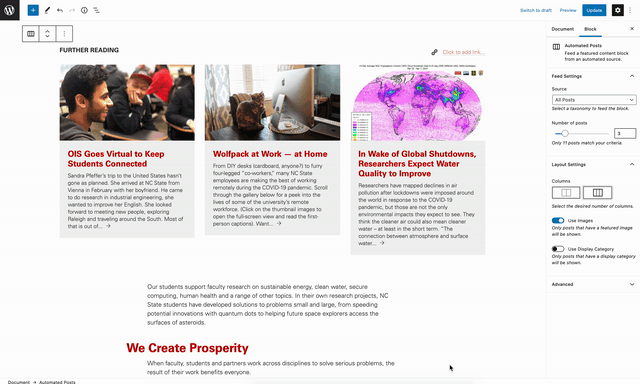
Upgraded Icon Selector
Several blocks within the NC State Theme and NC State Stories utilize icons. Version 3.4 of the Theme and Stories includes previews of icons. This should help content maintainers pick the right icon with less trial and error.
Examples of blocks that include this new feature are the Fact List, Fact, and Resource Links blocks.

NC State Quick Reference Dashboard Widget
The dashboard in WordPress now features an NC State Quick Reference widget. When logging into WordPress site maintainers now have access to several helpful resources right in the dashboard. This widget includes announcements concerning our NC State Web Ecosystem, a link to UCOMM’s web request form, upcoming workshops, and more. This widget can be toggled on or off through the “Screen Options” in the WordPress dashboard.

HTML Editing Capability Re-enabled
Previously you could not edit HTML within the NC State Theme and Stories. This feature has now been re-enabled within version 3.4. This feature allows content maintainers to alternate between a visual and HTML editor through the block settings.
Editing and cleaning up code was fairly common need within the old Classic editor. This functionality is less frequently needed within Gutenberg, and it should be used sparingly.
Note: this feature is meant as a means to help clear up errant markup within blocks, and is not a feature intended for inserting custom HTML. The HTML editor should only be used as needed to correct these issues, and any other instance would be “use-at-your-own-risk” where University Communications will not be able to provide much troubleshooting assistance.
Additional Features
- The footer logo lockup is now configurable to be either a link to the parent unit URL or the site’s homepage URL
- Note: If no unit name is specified under NC State Settings > Footer > Unit, then only the NC State brick will render, and it will link to www.ncsu.edu
- Addition of an active menu state on mobile navigations
- Site home link points to news homepage when blended mode is enabled
- Support for custom news site name
Bug Fixes
If you haven’t noticed any of these items before, great!
- Updates print styles to use the latest class names
- Enables correct rendering of HTML entities in term names (Categories and tags listed at the bottom of a post)
- Regression: Fixes text alignment control on paragraph blocks
- Accessibility: Makes accordion items keyboard focusable
- List Block: Removes hover state on links within the editor
- Prevents errors on Event blocks that don’t have a saved query attribute
- Removes redundant autoloading of some PHP files
- Corrects category pages to use the standard layout when there are not enough images for the enhanced layout
- Excludes the current post from pre-footer listings when no display category is set and the pre-footer falls back to most recent stories
- Removes unused print styles that now live in the theme
Need Help? Want to Report a Bug?
Submit a question or concern to the UCOMM web team at go.ncsu.edu/ucomm-dev-request.
- Categories:


